Download comdirect photoTAN App free on android
APK file photoTAN 9.7.2With the free photoTAN app you can approve online banking transactions safely and quickly.
This is how the photoTAN process works via the computer:
You carry out a transaction on another device; e.g. B. a PC.
Your transaction will be automatically transferred to the comdirect photoTAN app and a notification will appear on your smartphone. When you tap on the message, the photoTAN app opens. Check the transaction and release the TAN by sliding the arrow from left to right.
The usual scanning function of the comdirect photoTAN app is retained. This is recommended, for example, if your smartphone is not connected to the Internet. To do this, select the photoTAN procedure “photoTAN graphic” on your computer and then open the scan function at the bottom left of the comdirect photoTAN app on your smartphone.
This is how the App2App process works:
You carry out a transaction in another comdirect app. The photoTAN app opens automatically during the approval process for your transaction. Confirm your order by sliding the arrow from left to right.
The following comdirect apps support the App2App process:
- comdirect app
- comdirect trading app
- comdirect Young
How to activate the photoTAN app before first use:
Log in to the comdirect personal area with your access number and PIN and follow the instructions " Activate photoTAN” until the activation graphic is displayed. Download the comdirect photoTAN app onto your smartphone and follow the instructions in the app. Once the app is activated, you can use the two methods mentioned above.
FAQ “Which authorizations does the app use?”
The “Camera” authorization is required in the standard procedure for scanning the photoTAN graphic.
FAQ “Does the app work with multiple comdirect accounts”?
You can connect the app to up to 8 accounts. You need a separate activation letter for each account.
Further information about the photoTAN can be found at www.comdirect.de/photoTAN
If you have any questions or suggestions about the photoTAN, we are happy to help you around the clock:
By email to info@comdirect.de
or by telephone:
Customers: + 49 (0 ) 41 06 - 708 25 00
Interested parties: + 49 (0) 41 06 - 708 25 38
- Fixed a minor bug
- Minor bug fixes
- Missing texts for screen readers added
-Increasing the minimum requirements on Android 6
- rare freezing of the app fixed
- Fixed minor bugs.
• Optimization for password manager
• Music is no longer interrupted when starting the app
• Optimization for photoTAN graphics process with Huawei devices
• Other bugs fixed
Small optimizations
- Support the HSV fan account app
- Optimization for dual-SIM phones
- LicenseFree
- File namephotoTAN
- File Version9.7.2
- Package namecom.comdirect.phototan
- Size31.1 MB
- Uploaded2025/07/04
- Android8.0 or later
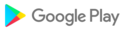
- CategoryFinance
- Developercomdirect – eine Marke der Commerzbank AG
- Developer sitehttps://www.comdirect.de/phototan
- Developer emailinfo@comdirect.de
- md5 hashf46172f647d07bce81c6368649053790
- ArchitectureARM8 ARM7 x86_64 x86
- Permissionsshow (10)